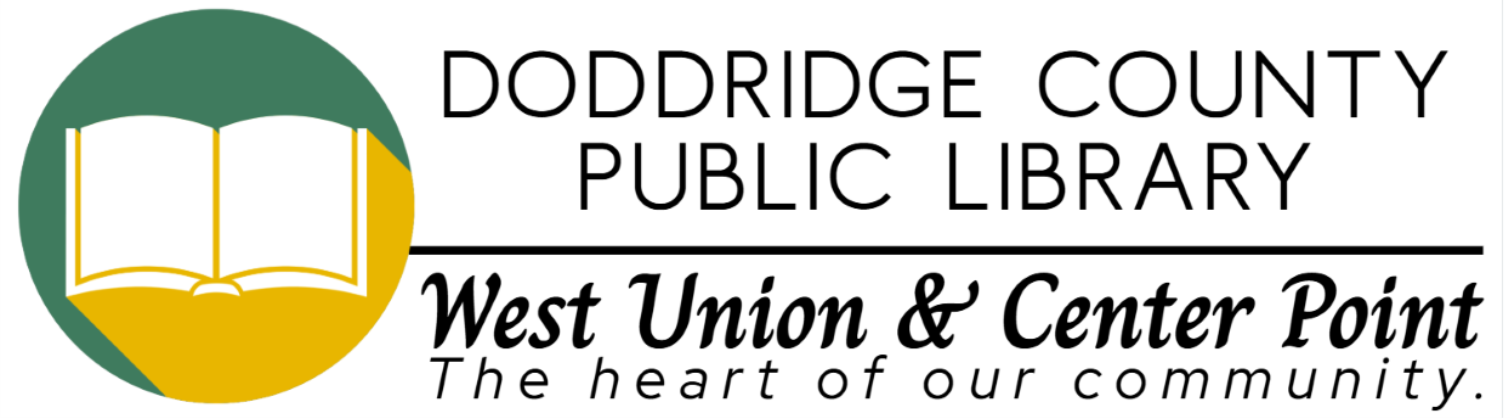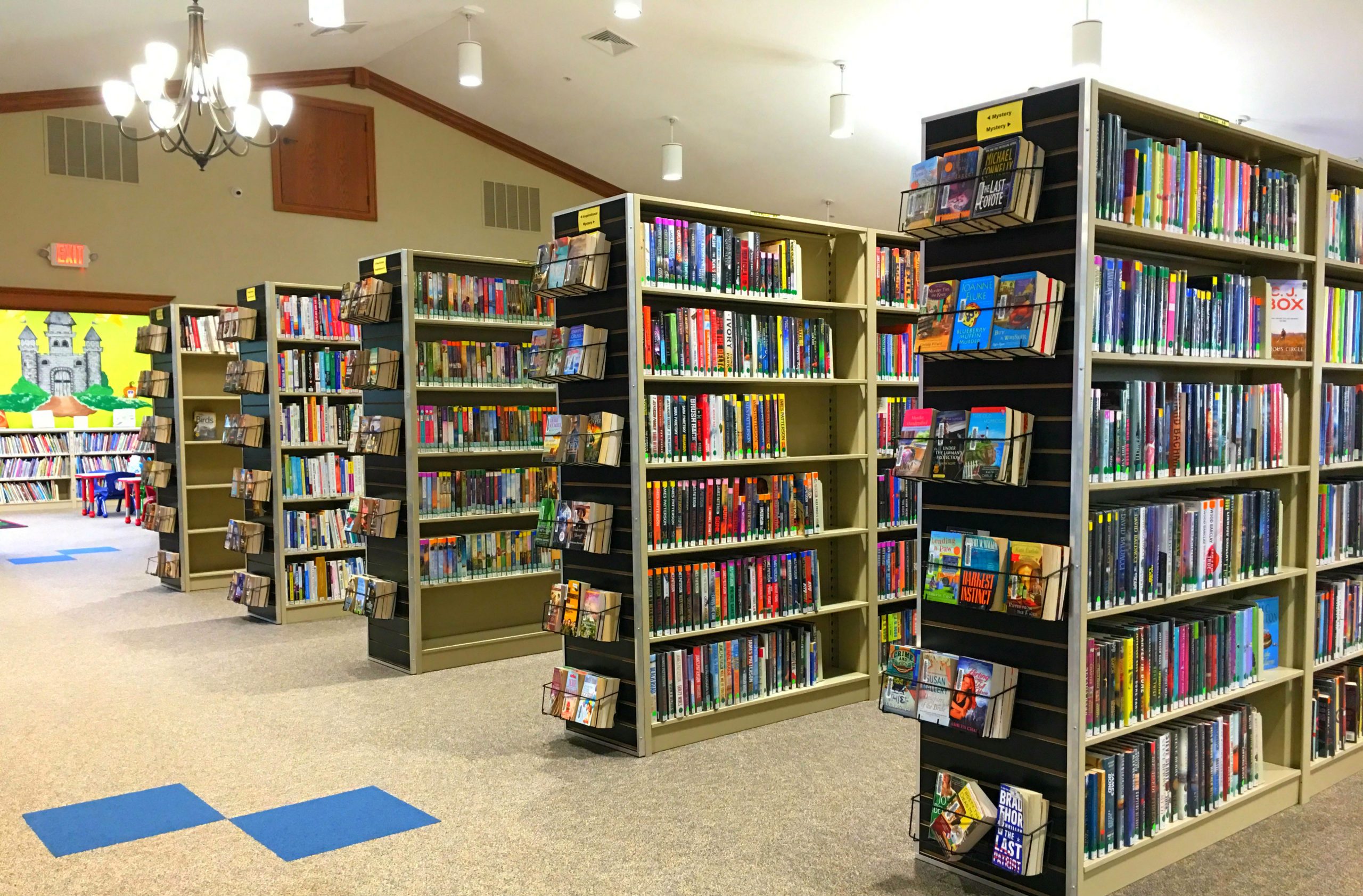Keeping Track of What You Read
The NorLN automated account management system allows for patrons to access a log of the books they have checked out with their library card. Due to privacy restrictions placed on collecting patron information, the system does not track this information by default, and will only start logging reading behavior once the patron grants the system access. This means that it is impossible to access checkout data from before you set up the system. Librarians do not have access to this data, and will not have access to the data once the system has been set up. You will not be able to see your reading history from before you set up this account.
How to Setup Your Account
First, and most obvious, make sure that you have a library card with a library in the WVLN network. All cards with the Doddridge County Public Library and Center Point Outpost Library will work.
Second, follow this link to go to the card catalog. Once there, click on "My Library" in the top left corner of the screen, and click on "My Account".
Third, enter your first and last name, your barcode number, and a PIN number. If you have not created a pin yet, enter it here and then confirm it on the next page.
Fourth, click on "Reading History" at the left side of the screen.
Fifth, click "Opt In" to start logging books you have checked out. Return to this page to see the list of books you have read.
Phone Number
Main: 304-873-1941
Fax: 304-873-1324
Hours
Monday 9:00am-6:00pm
Tuesday 9:00am-6:00pm
Wednesday 9:00am-6:00pm
Thursday 9:00am-6:00pm
Friday 9:00am-4:00pm
Saturday 9:00am-1:00pm
Address
170 Marie Street
West Union, WV 26456