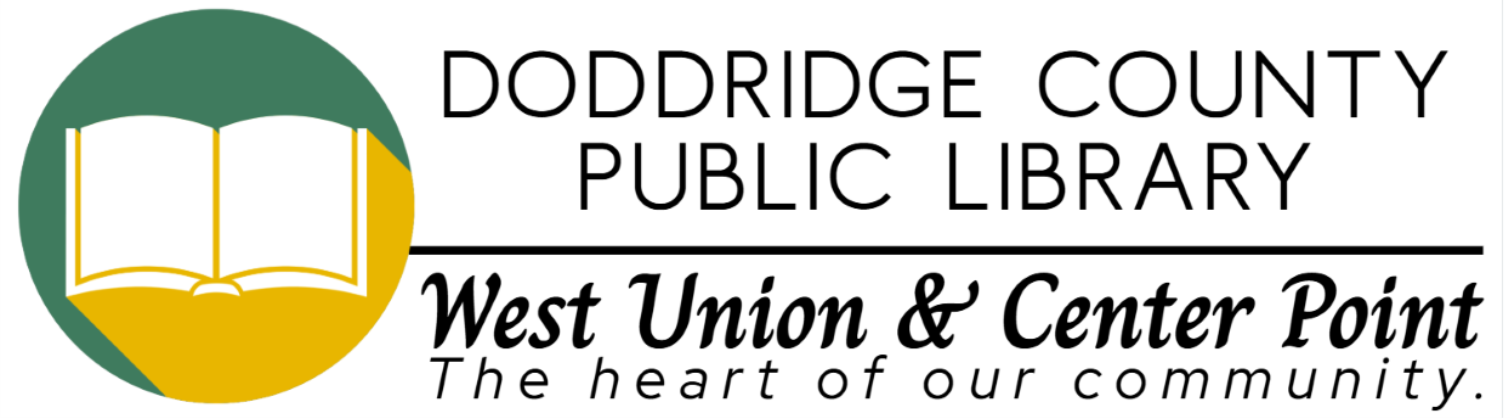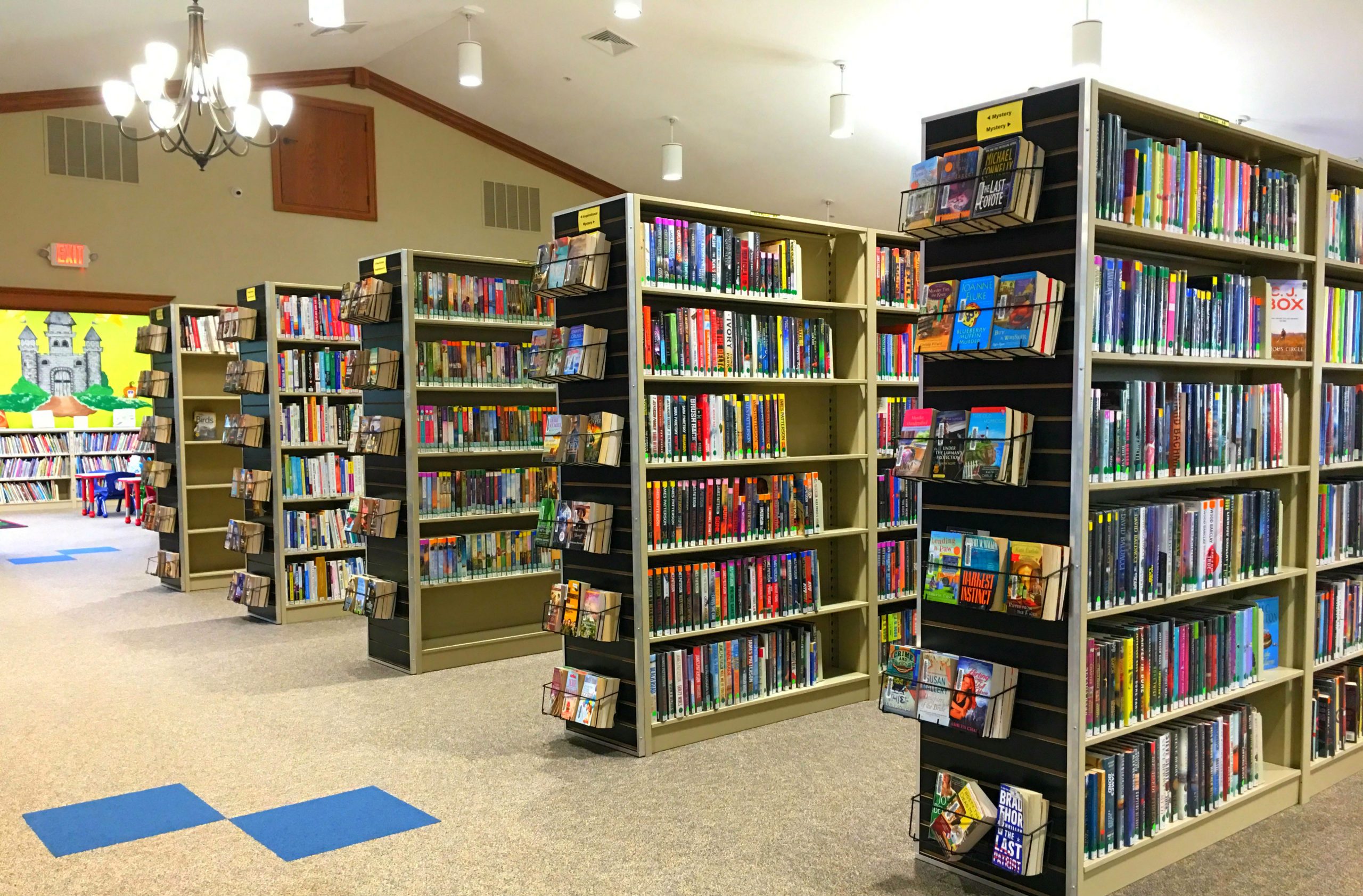Accessing eBooks with your Library Card
In addition to physical books, the library has access to thousands of eBooks through West Virginia Reads. All patrons with the Doddridge County Public Library have access to these eBooks as long as they have a card that is up to date. eBooks can be read on a laptop, tablet, or phone, and apps are available for Android and iOS through the official OverDrive app called "Libby". The Libby app allows you to borrow and browse virtual books for free using your library card.
Setting up Your Account
To access eBooks, you must set up an account with West Virginia Reads. You also must make sure that your library card is up to date. If you have not been to the library in a while, feel free to call us at 304-873-1941 and we will make sure that your account is up to date. You will need your library barcode number too; if you have lost your card, we can give it to you over the phone.
Follow the following steps to set up your account:
- Go to the West Virginia Reads Website
- Click on "Sign In" at the top right corner of the screen
- Select "Doddridge County Public Library" from the drop down menu
- Put in your library card number
To get the Libby app with your eReader, Android Tablet/Phone, or Apple iPhone or iPad:
- Follow this link to the app website
- Select what type of device you have
- Download the app and follow the in-app instructions
Phone Number
Main: 304-873-1941
Fax: 304-873-1324
Hours
Monday 9:0am-6:00pm
Tuesday 9:00am-6:00pm
Wednesday 9:00am-6:00pm
Thursday 9:00am-6:00pm
Friday 9:00am-4:00pm
Saturday 9:00am-1:00pm
Address
170 Marie Street
West Union, WV 26456